In Sharepoint, if you want to hide the quicklaunch bar, then put the page in Edit mode and add a content editor webpart. Click " modify this webpart" from drop down of webpart and select the Source editor and paste the following lines
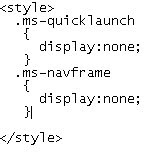 This code will hide the quick launch from the page . (Make the Content Editor webpart hidden.)
This code will hide the quick launch from the page . (Make the Content Editor webpart hidden.)
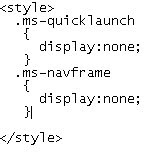 This code will hide the quick launch from the page . (Make the Content Editor webpart hidden.)
This code will hide the quick launch from the page . (Make the Content Editor webpart hidden.)


No comments:
Post a Comment